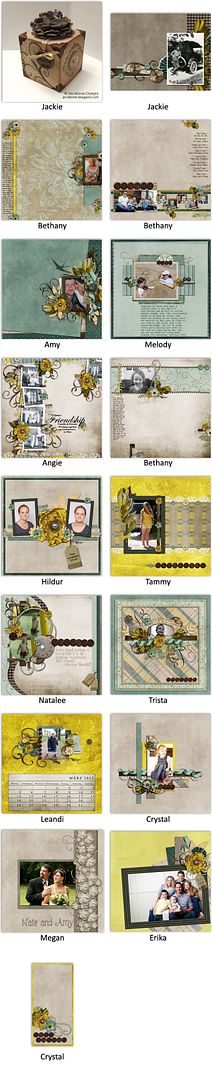Wow July just flew by!!! I thought I would give you all a little tease of what I have lined up for the Mix-a-Kit collection for August at ScrapMatters!!!
Stay tuned tomorrow for a full reveal of everything I have for Mix-a-Kit!!!
Sunday, July 31, 2011
Saturday, July 30, 2011
My Memories Suite Software Giveaway!! **Closed**
I received an email from My Memories Suite Software asking me to try their scrapbook software program (My Memories Suite) for free in exchange, I would review the software and offer a free copy to a reader of my blog in the form of a giveaway.
Here is a short video overview of some great features of this software.
Downloading and installing the program went very smoothly. I liked the general set up and organization of the program. Everything has a place and very easy to find. Adding items to a page was very simple. In general I found the program fairly easy to use.
I did find the ability to move the order or layers in which elements, papers, and things on my page a little time consuming. I also found the shadows a bit tricky. I did not go through all of the tutorials on the My Memories Suite blog, I only had time for a few, but I found the ones I did view very informative and helpful.
I also went through the kits and products for sale to use with this program and there was a really great selection of wonderful designs and designers too. They have products such as photo only templates, quickpages, decorated templates (with this product the template is decorated with a product and the pieces are moveable and reusable too) and of course complete digital kits.
Here are some of the fun features of this software:
Printing straight from the program to Persnickety Prints
Easy to use
Add music for a slideshow project or record your voice to make your layouts interactive
Spell Checker
Affordable
Great pre-made template options
Great customer service
Lots of tutorials available
Online photobook creator
Great sharing options through social media
The possibilities are endless!!!
Here is the layout I created with this program. I used one of my kits from my design collection.
Pretty impressive right!??
Here is how you can win your copy of My Memories Software totally free!
First I want you to go to http://www.mymemories.com/ and read a little more about the features of the program then post here which feature you are most excited about. If you would like to get yourself some extra entries to the giveaway?
Follow the My Memories Blog,
Twitter
and Facebook Page
like my Facebook Page.
Make sure you leave a comment for each action letting me know that you have become a fan of or followed them, be sure to leave your name also. By doing this you will be put into the giveaway once for each time you post on my blog. Ready Go!!!
The Giveaway deadline will be Wednesday August 3rd 12pm MST. I will do a random drawing on Thursday and will announce the winner on my blog.
Downloading and installing the program went very smoothly. I liked the general set up and organization of the program. Everything has a place and very easy to find. Adding items to a page was very simple. In general I found the program fairly easy to use.
I did find the ability to move the order or layers in which elements, papers, and things on my page a little time consuming. I also found the shadows a bit tricky. I did not go through all of the tutorials on the My Memories Suite blog, I only had time for a few, but I found the ones I did view very informative and helpful.
I also went through the kits and products for sale to use with this program and there was a really great selection of wonderful designs and designers too. They have products such as photo only templates, quickpages, decorated templates (with this product the template is decorated with a product and the pieces are moveable and reusable too) and of course complete digital kits.
Here are some of the fun features of this software:
Printing straight from the program to Persnickety Prints
Easy to use
Add music for a slideshow project or record your voice to make your layouts interactive
Spell Checker
Affordable
Great pre-made template options
Great customer service
Lots of tutorials available
Online photobook creator
Great sharing options through social media
The possibilities are endless!!!
Here is the layout I created with this program. I used one of my kits from my design collection.
Pretty impressive right!??
Here is how you can win your copy of My Memories Software totally free!
First I want you to go to http://www.mymemories.com/ and read a little more about the features of the program then post here which feature you are most excited about. If you would like to get yourself some extra entries to the giveaway?
Follow the My Memories Blog,
and Facebook Page
like my Facebook Page.
Make sure you leave a comment for each action letting me know that you have become a fan of or followed them, be sure to leave your name also. By doing this you will be put into the giveaway once for each time you post on my blog. Ready Go!!!
The Giveaway deadline will be Wednesday August 3rd 12pm MST. I will do a random drawing on Thursday and will announce the winner on my blog.
Friday, July 29, 2011
Best Wishes new in my shop along with some CU and a freebie
A new addition to my ScrapMatters shop today and you can pick it up at 20% off through the weekend. You can find it in my shop HERE. This kit is a revamped version of Best Wishes that was sold at another store.
I love the rich colors in this kit and the heritage feel that is has. This kit is great for those heritage layouts and any everyday moments too.
Check out the amazing inspiration that the ScrapMatters Creative team and my Creative Team (Road Crew) whipped up.
I also have some new Commercial Use Items in my shop today too.
CU Shell Doodles are perfect for those tropical/beach kits and elements. These doodles are 20% off through the weekend and you can find them HERE.
I also have a freebie sample for you in my shop. CU Balloon Doodle Freebie can be found HERE.
I love the rich colors in this kit and the heritage feel that is has. This kit is great for those heritage layouts and any everyday moments too.
Check out the amazing inspiration that the ScrapMatters Creative team and my Creative Team (Road Crew) whipped up.
I also have some new Commercial Use Items in my shop today too.
CU Shell Doodles are perfect for those tropical/beach kits and elements. These doodles are 20% off through the weekend and you can find them HERE.
I also have a freebie sample for you in my shop. CU Balloon Doodle Freebie can be found HERE.
Wednesday, July 27, 2011
Sneak Peek and a giveaway **Closed**
I am adding a new kit to my ScrapMatters shop Friday. Here is a little peek at what is in store.
If you would like a chance to get this kit for free post a comment and I will be back Saturday morning to pick one random winner.
If you would like a chance to get this kit for free post a comment and I will be back Saturday morning to pick one random winner.
Thursday, July 21, 2011
Last Chance for Christmas in July and CT layouts
Don't forget today is the last day to take advantage of the Christmas in July sale at ScrapMatters!! You can pick up my 2 newest kits and 2 newest alphas at 30% off !!!
You can find them all in my shop HERE.
I have some amazing layouts to share!! My Creative Team did some fabulous work with these items!!!
You can find them all in my shop HERE.
I have some amazing layouts to share!! My Creative Team did some fabulous work with these items!!!
Sunday, July 17, 2011
Everyday Magic Challenge this month
Friday, July 15, 2011
Christmas in July and Freebies
Christmas in July is in full swing!!

Some new stuff in my shop at ScrapMatters today.
Christmas Past is a revamped version of the one I previously sold in my old store.
Christmas Past

Also this Glitter Alpha to match.
Christmas Past Glitter Alpha

An Addon Freebie for you!!
Christmas Past Addon

Also new in my shop at ScrapMatters today Cozy Comforts.
This kit is a revamped version of the one I previously sold in my old store.
Cozy Comforts

And this alpha is a fun one for winter layouts too.
Snowflake Alpha

An Addon Freebie for Cozy Comforts too!
Cozy Comforts Addon

All of these new items to the store are part of the Christmas in July Sale going on today through the 21st. 30% off!!
Be sure to check out the Digiscrap Addicts Enabler this month. There is a little something from me in there. So if you do not subscribe you may want to. :)
You could enter for a chance to win this months Fix too. Be sure to mention me when you enter for a chance to win.;)
http://digiscrapaddicts.com/forum/showthread.php?t=23085
Lots of great things in there!
Thursday, July 14, 2011
Sneak Peek 7/15 release and a chance to win!!
I am releasing 4 items tomorrow that will be part of the Christmas in July sale at ScrapMatters!!
Here is a little sneak peek of what will be put into the shop.
I will be giving away one each of these 4 items to 4 random posts. So to be entered into the giveaway just post a comment below. Good luck!!
Here is a little sneak peek of what will be put into the shop.
I will be giving away one each of these 4 items to 4 random posts. So to be entered into the giveaway just post a comment below. Good luck!!
Wednesday, July 13, 2011
Chirstmas in July at ScrapMatters
Don't miss out on Christmas in July at ScrapMatters!!! It all starts July 15th so stay tuned for some great stuff.
Sunday, July 3, 2011
4th of July Hybrid Craft
I am loving hybrid right now!!! Lot's of fun things you can create!! I wanted to share a hybrid project I created for the 4th of July!!
a close up view:
To create these accordion circles print off some digital papers on 8.5x11 size paper (I used my home printer)
1. Click on the 12x12 size digital image and drag it over onto a blank 8.5x11 document in photoshop.
2. Then print out the paper.
3. Cut strips of 3x11 inches, 1.5x11, and 1x11 sized strips from the paper. Most likely you will need 2 of each size strip to make one accordion flower.
4. Use a scoring tool to score every 1/2 inch or quarter inch along the strip.
7. Fold along the score marks to create the accordion.
10. Again make sure the opposite ends of the long accordion strip have a mountain/valley meeting point and glue the ends together to form a circle.
11. After the glue dries...you will fold the accordion in toward the center so that it flattens out and a circle is formed.
12. You will need a circle to attach to the center of the accordion. Glue the back of the decorated circle and place it onto the center of the accordion. You will need to hold this for a few minutes until the glue dries a little.
13. Cut a small circle (I could only find my flower punch so that is what I used) to place on the back for some extra hold. I was attaching my accordions to a wreath and needed something to anchor them down so I placed a piece of fishing line in the glue before placing the back piece onto the accordion.
14. For a little extra sparkle and durability I used some spray glitter and Krylon Matte Finish on my accordions. I used my inkjet printer to print my accordions out so, the chances of them bleeding or smearing was likely with it being on my front door. The Krylon Matte Finish sets the ink so that water will not damage the look.
a close up view:
To create these accordion circles print off some digital papers on 8.5x11 size paper (I used my home printer)
1. Click on the 12x12 size digital image and drag it over onto a blank 8.5x11 document in photoshop.
2. Then print out the paper.
3. Cut strips of 3x11 inches, 1.5x11, and 1x11 sized strips from the paper. Most likely you will need 2 of each size strip to make one accordion flower.
4. Use a scoring tool to score every 1/2 inch or quarter inch along the strip.
7. Fold along the score marks to create the accordion.
8. You will need to make sure that the mountain of one accordion piece and the valley of the other match up so that you have a place to glue. You might have to cut off one accordion piece to make it work right.
9. Now there is one longer accordion strip. 10. Again make sure the opposite ends of the long accordion strip have a mountain/valley meeting point and glue the ends together to form a circle.
11. After the glue dries...you will fold the accordion in toward the center so that it flattens out and a circle is formed.
12. You will need a circle to attach to the center of the accordion. Glue the back of the decorated circle and place it onto the center of the accordion. You will need to hold this for a few minutes until the glue dries a little.
13. Cut a small circle (I could only find my flower punch so that is what I used) to place on the back for some extra hold. I was attaching my accordions to a wreath and needed something to anchor them down so I placed a piece of fishing line in the glue before placing the back piece onto the accordion.
14. For a little extra sparkle and durability I used some spray glitter and Krylon Matte Finish on my accordions. I used my inkjet printer to print my accordions out so, the chances of them bleeding or smearing was likely with it being on my front door. The Krylon Matte Finish sets the ink so that water will not damage the look.
Friday, July 1, 2011
July Mix-a-kit at ScrapMatters
Another new month is here. I can't believe it!!! Summer is in full swing and the colors for the July Mix-a-kit fit right in. So fun!!!
Here are the pieces I have for the July Mix-a-kit:
Here are a few layouts that my Creative Team came up with.
Be sure to check out all the Mix-a-kit items in the ScrapMatters Store. They are all so fun!!!
Here are the pieces I have for the July Mix-a-kit:
Here are a few layouts that my Creative Team came up with.
Be sure to check out all the Mix-a-kit items in the ScrapMatters Store. They are all so fun!!!
Subscribe to:
Comments (Atom)